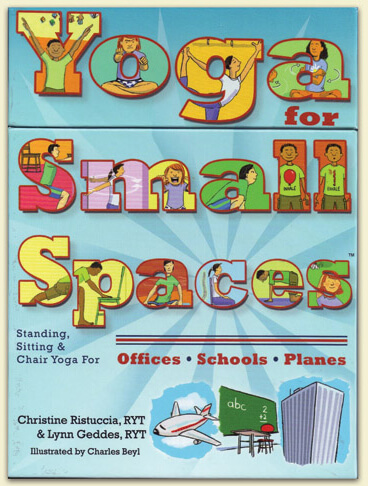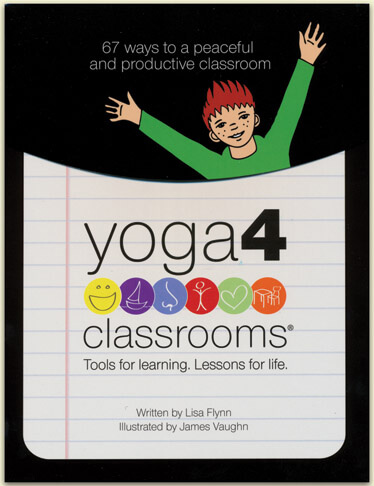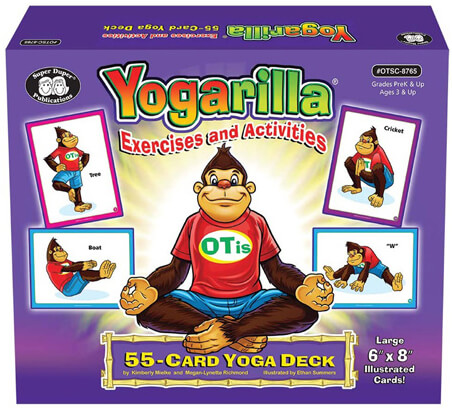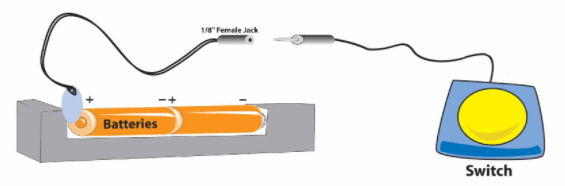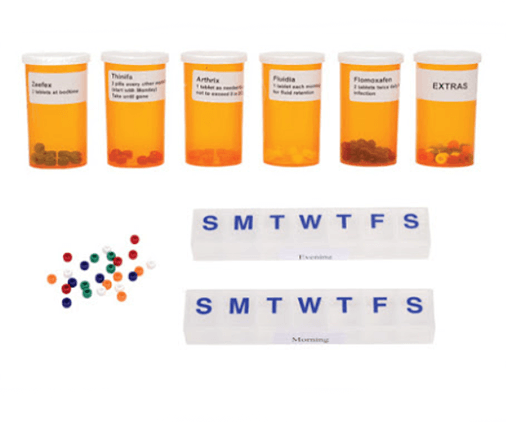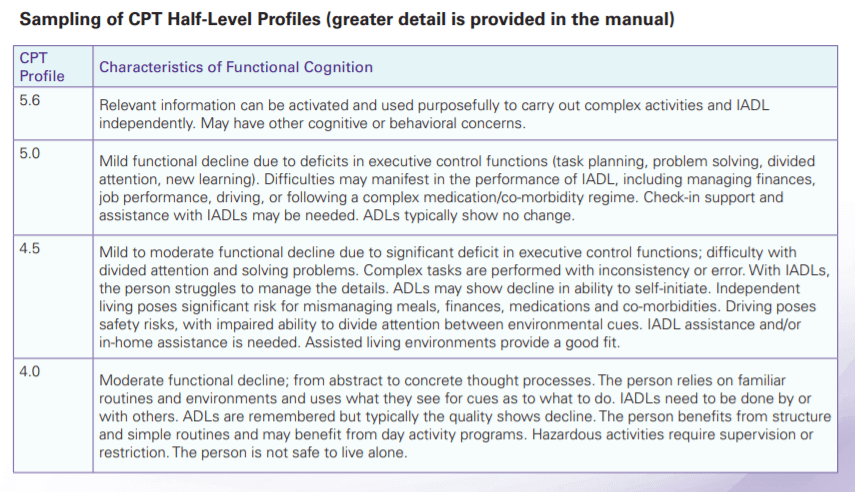Yoga offers a holistic approach to support individuals in achieving functional independence and improved well-being. By incorporating yoga into daily routines, occupational therapists can address skill areas like balance, motor planning, bilateral coordination, self-regulation, and so much more! Thinking outside of the box allows you to incorporate simple yoga poses into everyday activities like break time!
Yoga postures are a great break choice activity because of their versatility. Yoga poses can be done seated, standing, in small spaces, or in big rooms. Most poses require no equipment, and best of all, there is minimal crashing and yelling involved! In the classroom or in your designated “mindfulness corner,” try displaying visuals with 3-5 yoga poses. Direct students to complete the pose during the designated ‘brain break’ time, during transitions, or when students need a quiet moment to regroup. Here are some quick tips for success:
- Poses requiring head inversion are great when needing to increase the energy level.
- Poses that incorporate deep pressure or proprioceptive input are great when needing to re-focus, such as after a recess break!
- Use the same yoga poses for just the amount of time that students need to build mastery but be sure to change up the poses often enough for students to stay engaged.
- Choosing the “just right” set of poses is a great opportunity for teacher- therapist collaboration!
- Performing yoga poses can also be used as “waiting helpers” to keep active students engaged while waiting their turn.
- Readily available yoga products make incorporating yoga into everyday activities simple! These products depict yoga poses in easy to display format. Try- Yoga for Small Spaces, Yoga 4 Classrooms, and Yogarilla: Exercises And Activities 55 Card Yoga Deck.
Be sure to check out all of the great yoga products available at therapro!