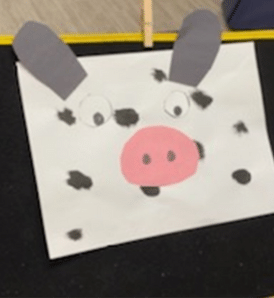The school and classroom provide a wealth of sensory information. Whether or not your students have special needs, processing sensory information can be a real challenge and also impact their behavior (e.g. difficulty paying attention, sitting still, working cooperatively with others, etc.).
Sensory processing difficulties arise when the brain can’t sort, organize, or integrate sensory messages. It’s like a “traffic jam” in the brain, with a few snippets of sensory information “stuck in circulation”. When this happens, certain parts of the brain don’t receive the sensory information they need to do their job1.

Providing a sensory space helps students to calm down and is a way to avoid disorganization. It’s a simple solution for improving social-emotional behaviors and beneficial for cognitive development.
What is a sensory corner?
A sensory corner is a designated area inside your classroom that is dedicated to supporting the sensory development of all students. It allows the child to take refuge there completely independently. Their withdrawal into this space helps them regulate their emotions and energy level in order to be more available to learn and interact with others.
A sensory space stimulates the primary senses, sight, hearing, smell, touch, vestibular and proprioception without creating overload because the senses are chosen on a voluntary basis.

The benefits of a sensory corner 
The very preciouses moments, lasting at least 15 minutes, improves mood management by taking care of one’s emotions, increasing feelings of security, and help reduce agitation and apathy (lack of energy). No wonder they allow for the improvement in attention and quality of concentration.
Regulating our senses is important in maintaining our mental and physical well-being and self-esteem. The sensory space allows for wonderful one-on-one or supports a moment of guided learning, if the space is sufficient to accommodate the adult and the child.
How to design a classroom sensory space 
- It must be welcoming, comfortable and a defined space. The area has boundaries and is large enough to accommodate at least one seat (armchair, cushion, carpet, etc.).
- Make sure the child will be isolated from ambient noise or the hallway.
- Make sure you can adjust the light intensity or filter it. Some children will seek intense light while others will benefit from dim lighting.
- Try to find a corner of the class where the student can have some privacy, out of sight of their peers. To enclose this space, you could use a curtain or furniture such as a bookcase or shelf.
- Ideally, provide storage for the items or equipment that your corner will offer. The space should not be overloaded with things.
The objective is to be able to immerse yourself in a “cocoon-bubble” atmosphere in order to experience better sensory stimulation and enjoy all the benefits.
The effectiveness of a sensory corner has nothing to do with your allocated budget. It’s therefore not necessary to invest in expensive and sophisticated equipment.
What equipment should you provide in your sensory corner?
Your sensory corner can evolve over time and according to the needs of your students. Here are some suggested items that can stimulate the senses.
 Touch
Touch
- Tray with play-dough
- Vibrating cushion
- Manipulative tools such as stress balls, fidgets
- Massage accessory
- Homemade sheet/ board with different textures on it (sandpaper, fur, silk, feathers, etc.)
 Smell
Smell
- An accessory or cushion that you can put a few drops of essential oils on (ex: lavender)
- Scented putty
- Small cotton sachet (for the bottom of a drawer) with different smells
 Sight
Sight
- Lamp (Lava type, scintillating, plasma, fiber optic, etc.)
- Mini flashlights, mini battery-operated candle
- Light tube
- Hourglass or sensory tube
- Handmade glitter bottles
 Hearing
Hearing
- Noise-cancelling headphones
- Earphones and radio
- Rain Stick
 Oral
Oral
- Chewy tools (topper for pencils, pendants, gum)
- Blowing games
- Blowing cotton balls with a straw
 Vestibular (balance and movement)
Vestibular (balance and movement)
 Proprioception
Proprioception
You could display or make available inspirational thoughts, relaxing music, pictures to color, breathing strategies, a timer to give child perspectives about time.
And the most important part …
Once your sensory space has been established, take the time to show it to your students and teach them how to use it, when, and why so that they understand the purpose of this space.
It’s also important to display the tools and resources available in the space. Don’t hesitate, for example, to demonstrate breathing techniques in a large group so that they know how to repeat them when alone.
Having a space like this is a great way to implement social-emotional learning strategies in your classroom.
And now, play on!
-The manimo team
1Sensory Spaces in School 2021. National Council for Special Education, NCSE-Sensory Spaces in Schools