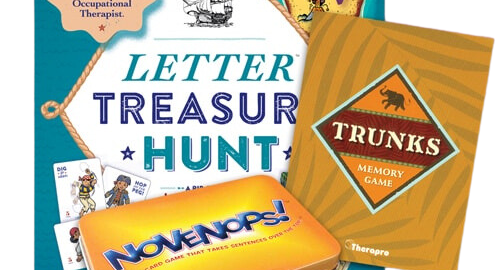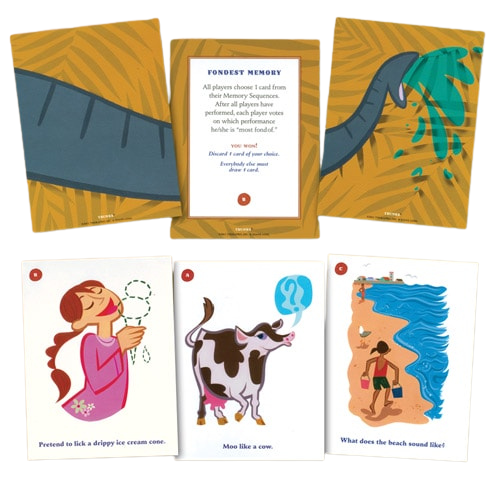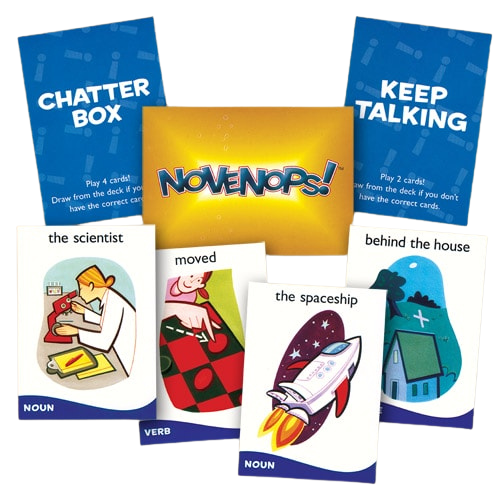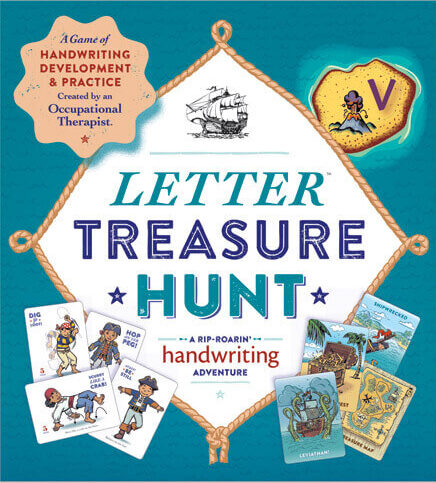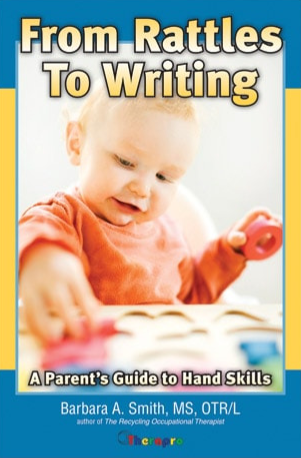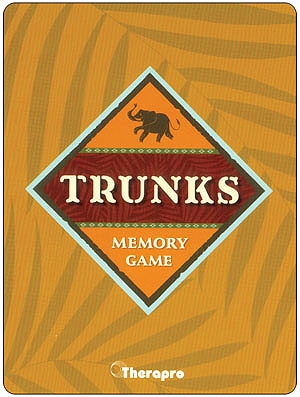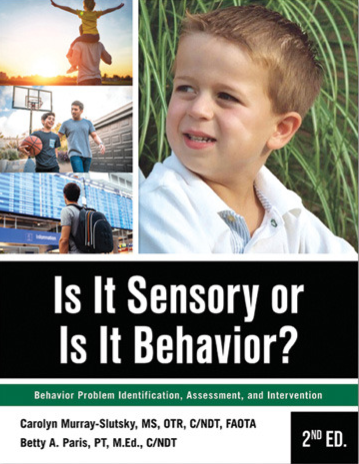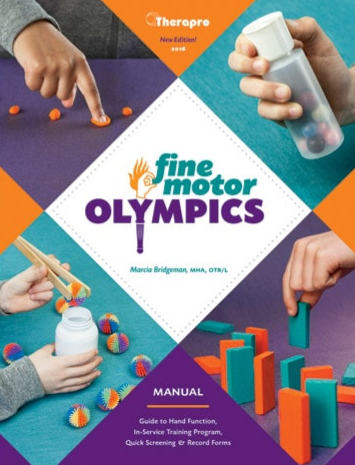Searching for the perfect tools, games, or evaluations for your clients can be time-consuming and overwhelming, Therapro’s Handy Guides can help streamline the selection process. The Guides help with making informed decisions. At a glance, you can see color representations of products. These guides are user-friendly, concise, and best of all, they’re absolutely FREE! The Handy Guides cover 5 key categories:
Handy Guides for Fine Motor:
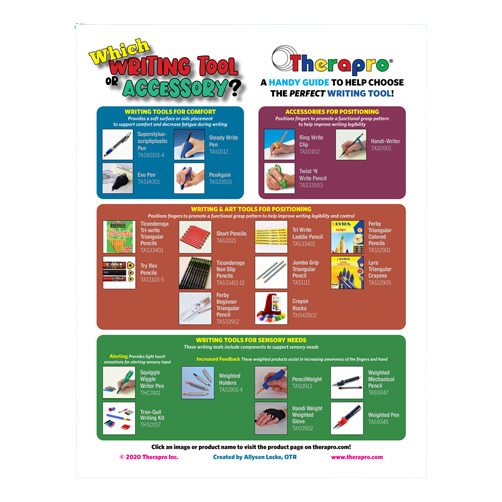
Which Writing Tool or Accessory: This Guide helps you choose the right tool for your client’s needs, whether it’s for comfort, positioning, or sensory input. For example, a Squiggle Writer Pen may be the right choice if your client would benefit from added sensory input with vibration when writing to alert and focus on the task.
Get a Grip on Grips: Explore a variety of writing utensil grips designed for comfort, finger positioning, and sensory needs. To facilitate a tripod grasp, the Start Right Pencil Grip may fit the needs of your client.

Handy Guides for Sensory:
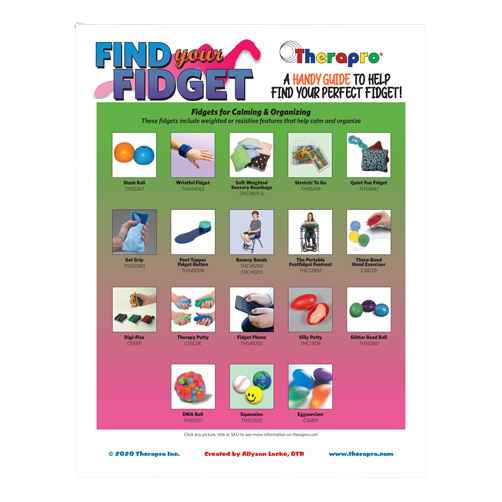
Find Your Fidget: Discover fidgets for calming & organizing or alerting, including popular choices like Squeezies and Theraputty that offer resistance to help with focus and attention.
Choose Your Chew: Select the perfect chew for your client’s needs, categorized by age and chew strength. Chews are organized into Chews for Babies and Toddlers; and Chews in 3 chew levels (Light for mild sensory seekers, Medium for chewers who need more sensory input, and Firm for those who are strong chewers who need maximal sensory input). The benefits of selecting the appropriate chew is essential. Selecting a Firm Chew that a client can bite and chew safely is easy with choices such as the Krypto-Bite pencil topper or a Tube Zillas on a Tether.
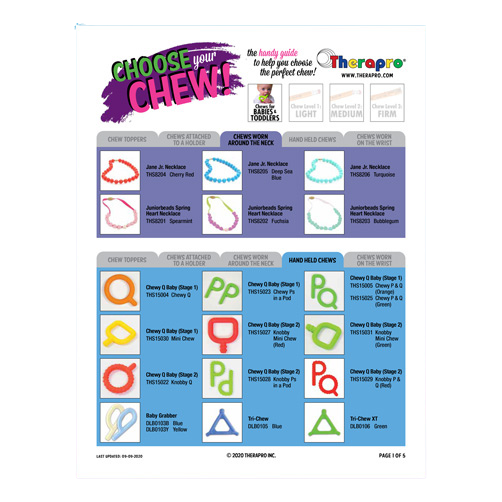
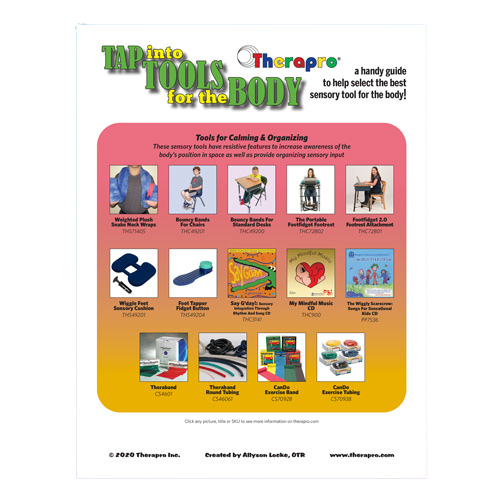
Tap into Tools for the Body: Explore tools designed to provide calming and organizing sensory input that have resistive features to increase proprioception and sensory input. Bouncy Bands for Chairs provide foot resistance when a student is seated in a classroom chair. Selecting tools to enhance attention and focus include materials with a vibratory component such as Senseez Touchable Vibrating Pillows or tools that challenge balance such as the CanDo Wobble Ball.
Handy Guides for Adaptations:

What Can You Adapt: Learn how to enhance upper extremity activities with the versatile EazyHold universal cuff. This Guide demonstrates its versatility for use in many home, school, and community scenarios. It can be used in a variety of activities including brushing teeth, holding utensils, and using art materials.
Assistive Technology: Find the best assistive technology solutions to support classroom participation and daily living activities. Take a look at positioning materials such as Slant Boards, tools for increasing active participation in games and crafts, and tools for enhancing learning in academic areas. Self-help and activities of daily living aides are addressed as well. Switches and switch-activated toys are also included. A myriad of tools are explored to help make a student’s school day and daily life skills at home and in the community successful.

A Handy Guide for Games:
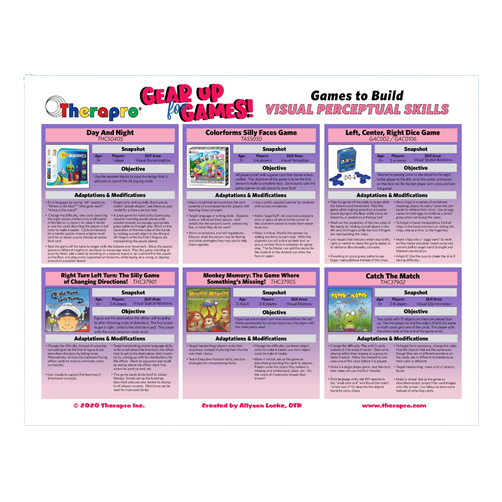
Gear Up for Games: Select from a variety of games to build executive function, visual perception, academic, and language skills. Along with each game, the guide identifies the target audience, age range, and adaptations and modifications to enhance participation and learning. Favorite games: Novenops; Lion in My Way; and Letter Treasure Hunt are included.
A Handy Guide for Evaluations:
Handy Evaluation Chart: A helpful reference for deciding how best to assess your client’s needs. This Guide organizes evaluations offered by Therapro into comprehensive subcategories with age-appropriate designations.
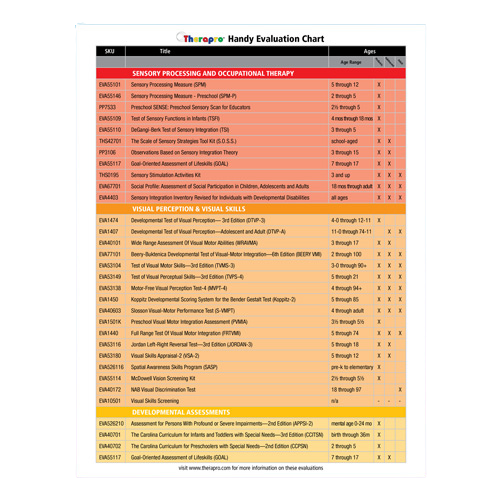
These Handy Guides are designed to simplify your decision-making process and enhance the quality of care you provide. Each Handy Guide is packed with valuable information and practical recommendations to support your work as a therapist.
Explore them today and discover how Therapro can support you in your journey!
Guest Blogger: Filomena Connor, MSOT-Retired