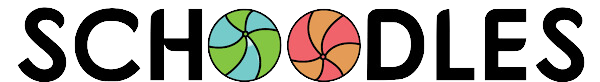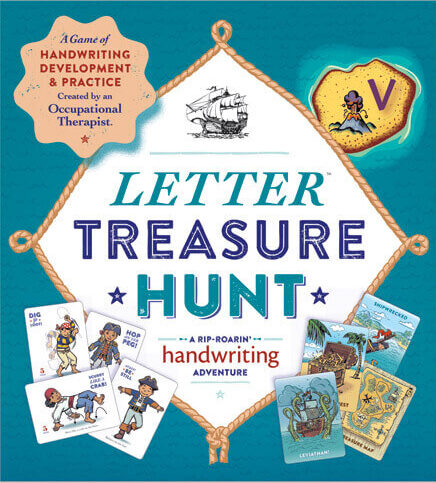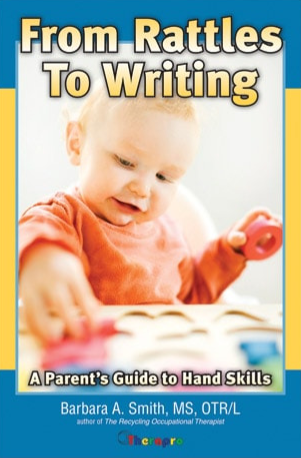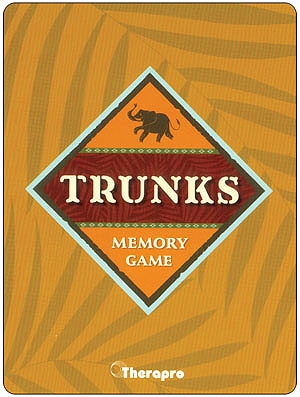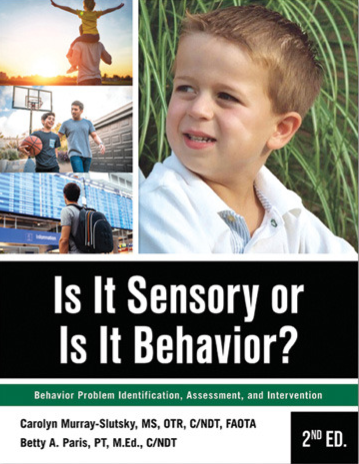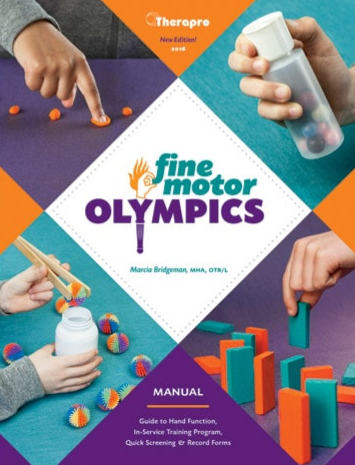What does a ‘strengths-based’ assessment mean to you? In the past, it may have simply
involved listing a student’s strengths and then moving on to their needs. However, a
strengths-based assessment can be a powerful tool for promoting self-confidence,
motivation, and independence. This type of assessment highlights areas for growth and
improvement, while simultaneously showcasing a student’s positive attributes. By utilizing
a strengths-based approach, parents, staff, and students can all view the student in a
different, more positive light.
Using a criterion-reference tool like Schoodles, you can more effectively locate areas where
a student excels, as well as areas that require further support. Unlike standardized tools,
Schoodles offers the flexibility to provide verbal prompts, visual demonstrations, task
grading, or other aids to help students complete challenging tasks.
Here are some strengths/needs we can observe during testing:
- Good attention to task/ may need support to move from activity to activity
- Demonstrates interest and curiosity about all of the materials/may need a limited amount of materials in front of him to work to his potential
- Highly sociable/may need some social time before beginning hands-on tasks
- Quick learner/excellent candidate for 6-10 week burst of service to improve skills
- Easily understands and follows visual versus verbal directions/may benefit from visual supports to move through the day
- Loves to use his hands/ may benefit from fidgets or may need to be presented with one task at a time and given extra time to explore hands-on activities.
To effectively support students, we must shift our attention from their limitations to their capabilities. It is a common misconception that a strengths-based focus disregards a student’s challenges. We can describe a student’s skills in neutral or positive terms, highlighting attributes that help them succeed. While we do not ignore struggles or weaknesses, we strive to reframe them in a constructive manner.
You could start by reviewing your previous documentation to initiate a shift toward strengths. Highlight all the positive statements in green, all neutral statements in yellow, and all negative statements in red. By doing this, you can aim to minimize negative statements and ultimately eliminate them altogether.
When writing reports, it’s important to provide a positive summary of your data while still including any challenges. Here are some helpful tips:
- Place all test scores at the bottom of your report.
- Use positive or neutral descriptive language only.
- Focus on what the student CAN do.
- Reframe subjective language into objective language.
- Highlight areas of potential growth.
By using Schoodles‘ SFMA alone or in combination with other tools, you can gain valuable
information about student strengths in a relatively short amount of time. Focusing on
student strengths during information gathering, report writing, and sharing will help
facilitate a sense of student efficacy in the students, their parents, and staff.
Guest Blogger Marie Frank OTR/L, Schoodles Co-Owner