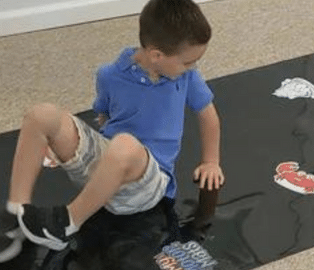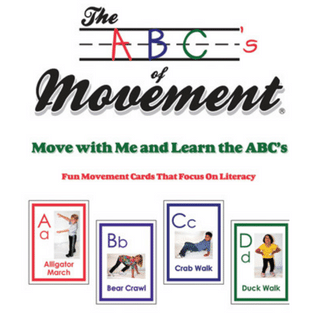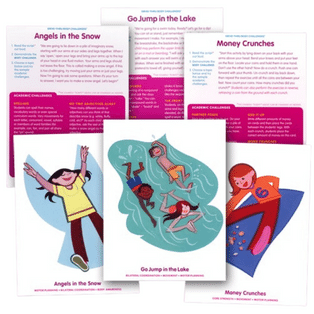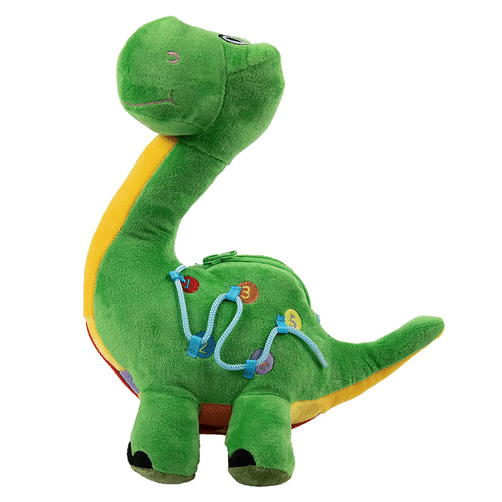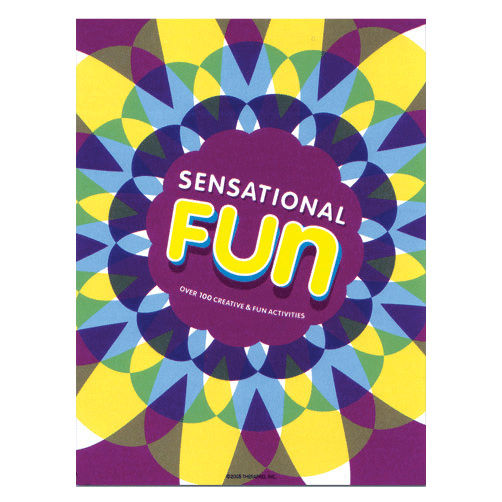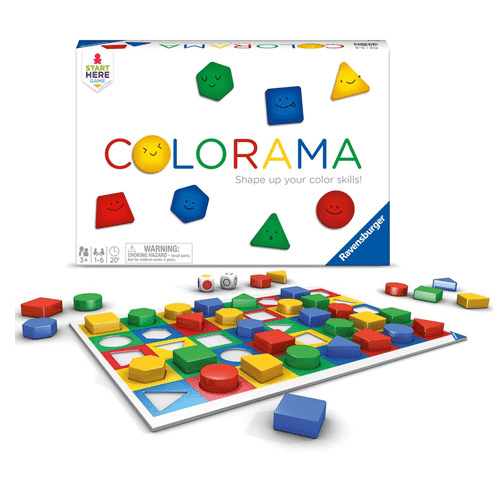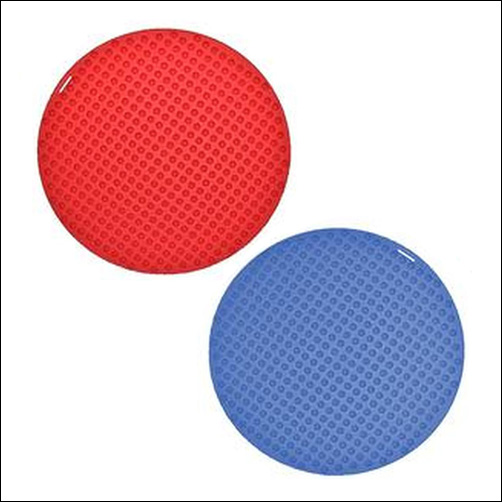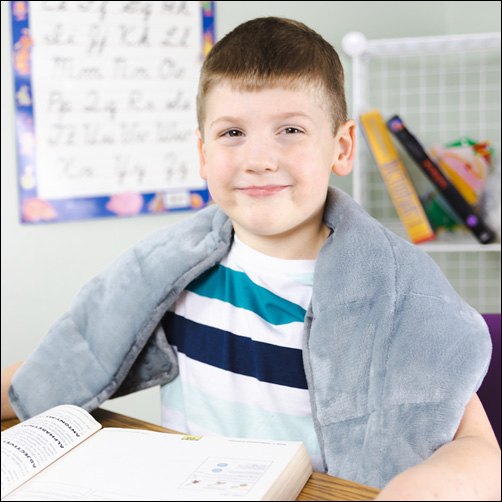There is no doubt that movement is an essential part of the learning process but finding the time for movement breaks in an already packed school day can be hard. However, with the ever growing body of research linking movement to academic performance (Petrigna et al, 2022) finding the time for movement breaks becomes essential. So, how do you move? Here are some quick ways to add a little extra movement to the day:
Add Extra Movement Opportunities Into Transitions
Movement paths (sometimes called sensory paths or motor paths) offer great opportunities to build in movement breaks during naturally occurring transitions, like changing classes. The simple addition of movements like hopping, balancing on one foot, or turning in a circle offers an enriched movement opportunity that activates different sensory channels helping the brain get ready and be more receptive to upcoming learning activities.
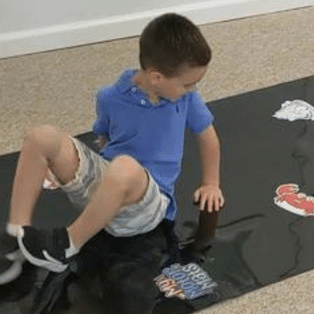

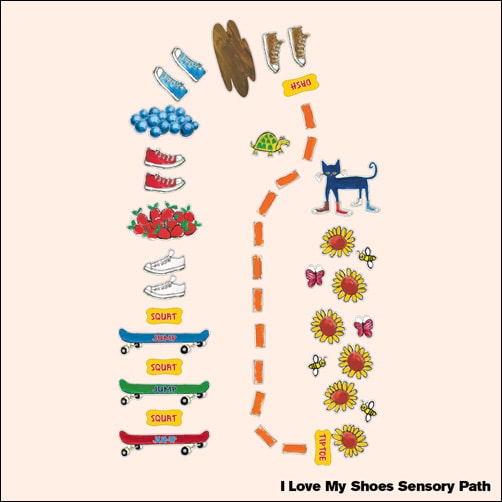
Add Movement To Academic Lessons
Reach those kinesthetic learners by incorporating movement into academic lessons. Readily available activities, like the ABC’s of Movement cards or the Drive Thru-Menus makes this easy to do! Teaching literacy skills? Use visuals from the ABC’s of Movement to add an ‘Alligator March’ to letter A concepts or the ‘Penguin Waddle’ to letter P concepts. Practicing spelling words? Try spelling each word while performing Angels in the Snow from the Drive-Thru Menus Body Challenge Exercises.
Don’t Just Take A Break, Take A Movement Break
During the school day there are naturally occurring breaks, such as transitions or when students finish up at different times. Fill these moments with meaningful movement opportunities. Use cards from the Move Your Body Fun Deck to add motor movements to transitions. The fun deck offers easy to grab, quick visuals with a variety of different movement activities; pick three for the day, display them on the board, and do each one a few times between activities for a quick brain reset! Use the Minute Moves or Focus Moves Bundles to establish Movement Routines. The Bundles are designed to provide easy-to-do, evidence-based routines to enhance academic skills. Another option is the Year of Mini-Moves for the In-Sync Child, which offers a weekly schedule of different movements that can be easily incorporated into the day.
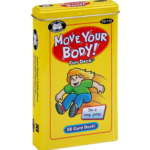
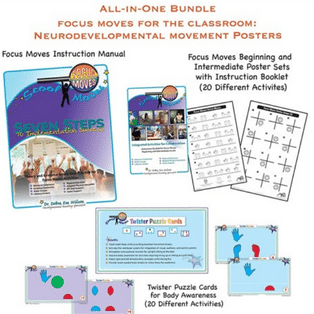

Create Accessible Movement Spaces
Getting outside often offers a plethora of opportunities for movement breaks but for the student who has gross motor challenges the opportunities can be limited. Having a variety of activities available will help ensure students of all abilities are able to access movement opportunities. For students who have difficulty with standard catch and throw ball games, offering alternatives like Magicatch, Beanbags, or Pezzi Activa Balls offers inclusive approaches. For students who have difficulty accessing standard playground equipment, the availability of parachutes, bubbles, or movement based games like Trunks can provide alternative movement activities at recess.


Movement is a critical component of the learning process that can get overlooked during a busy, academic filled, school day. Building movement breaks into already existing routines and schedules can help students move and succeed!
Petrigna L, Thomas E, Brusa J, Rizzo F, Scardina A, Galassi C, Lo Verde D, Caramazza G and Bellafiore M (2022) Does Learning Through Movement Improve Academic Performance in Primary Schoolchildren? A Systematic Review. Front. Pediatr. 10:841582. doi: 10.3389/fped.2022.841582.