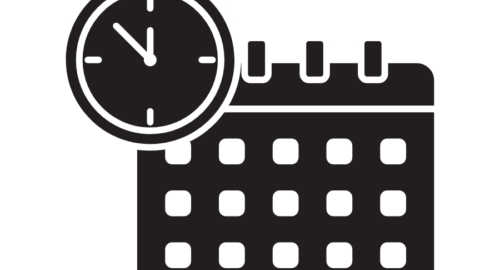The ability to manage time is an essential life skill that is critical to independence. When the ability to manage time is impeded by factors like decreased executive functioning abilities or cognitive limitations, independence can also be impacted. In this post we are covering a few mid to low tech assistive technology solutions that can support time management abilities.
Schedule Reminders
Remembering to do a task at a scheduled time is one time management skill area. While smart devices are often loaded with ‘reminder’ features, there are times when a non screen option is preferred. The Time Cue and Voice Cue are great options! Simply record any message and set the time for the message to be played.
The Time Cue allows for a single message, up to 10 seconds long to be recorded and played back at a set time. For example, record “go to gym class” and set it to play 1:25 (or whenever gym class is happening!). There is even a space to include a picture of the activity for additional support!

The Voice Cue can record up to five messages, with 60 seconds of total recording time. This is a great tool for tasks like remembering to take morning and evening medications.
Sequencing Helpers
Multi step tasks are another area of time management that present their own set of challenges including remembering the order of the sequence, remembering to do all of the steps in the sequence, and doing the steps for the correct amount of time. There are a variety of assistive technology options available that can help.

The Two Minute Turtle Toothbrush Timer helps cue the user through the steps of toothbrushing, ensuring all quadrants of the mouth are brushed for the recommended amount of time. It works by pushing a button on the top of the turtle which causes one of the turtle’s fins to light up. Each of the turtle’s four fins represents a quadrant of the mouth. Each fin will stay lit for the recommended 30 seconds of brushing time. When time is up, the light in one fin will turn off and the next fin will light up indicating it is time to move to the next area of the mouth! Pro tip, this is also a great tool for handwashing!
Visual schedules, whether written out or picture supported, can be a game changer for individuals who have impaired executive function skills and who need support managing multi step tasks. Schedules can be created for specific routines (like a morning self care routine), for parts of the day (like a morning classroom schedule), or the whole day. SchKIDules offers a quick and easy solution for creating picture supported schedules. The Home Bundle includes 72, 2”x2” magnets that depict common routines, chores, outings and extracurricular activities. The Education Bundle includes 66, 2”x2”, magnets that depict common school and special education activities.

Time Visualization Helpers
Conceptualizing the passage of time is a third area of time management and this can be tricky! Offering a visual repression of time and time passage can not only help with this concept but it can also decrease stress and anxiety. Visual timers are the perfect solution for this challenge area.

Time Timers offer a simple solution for time management. With the patented red disk, Time Timer makes elapsing time concrete by reaffirming the analog clock in its clockwise movement and provides the ability to judge how much time is left without having to know how to tell time. Simply move the colored disk to the desired amount of time, as time elapses, the colored disk disappears.
Resetea is a time management tool that offers the ability to sequence up to 12 related tasks. It is different from a typical schedule because of the unique light cue that marks the passage of time. To set it up, first use the included template builder to create a sequence of tasks (for example homework and then free time or math class, English class, lunch) and then place the visual in front of the light screen. Next set the desired time for each activity (up to 60 minutes) and press start. The activity schedule is back lit with progress colors; no light indicates future task(s), white light indicates the task in progress, and red light indicates task(s) completed.

There are a variety of tools available to support users ability to manage time. Helping users access and utilize these tools will support overall independence!