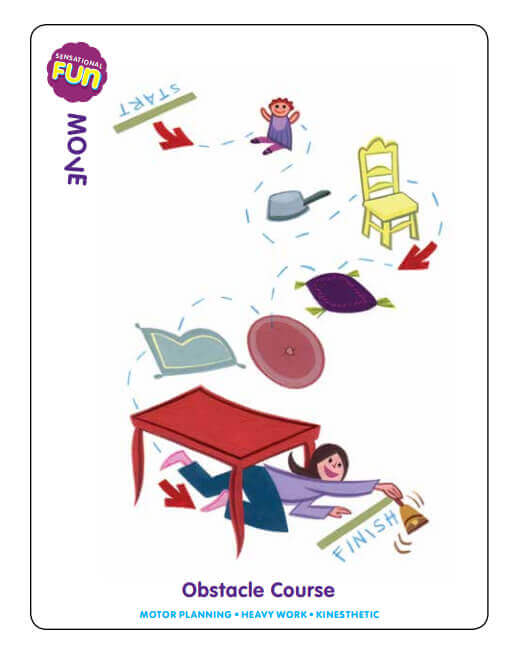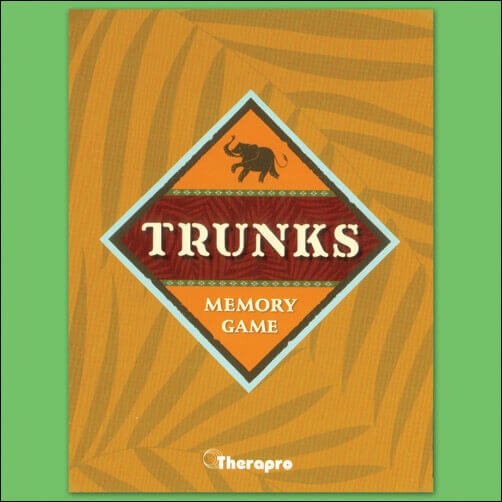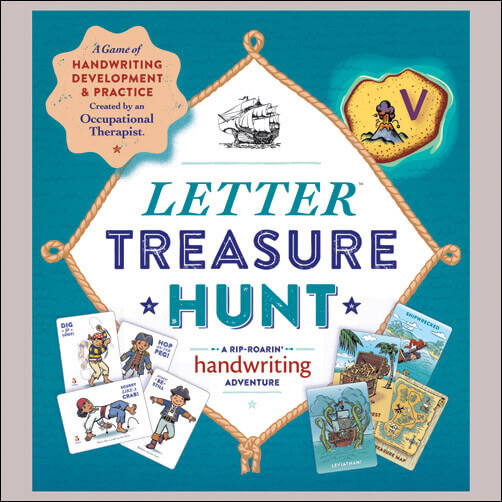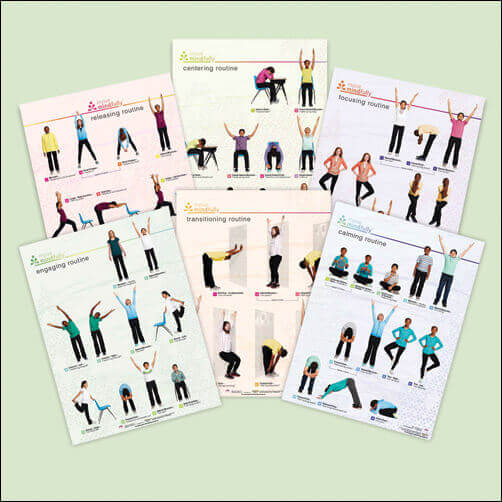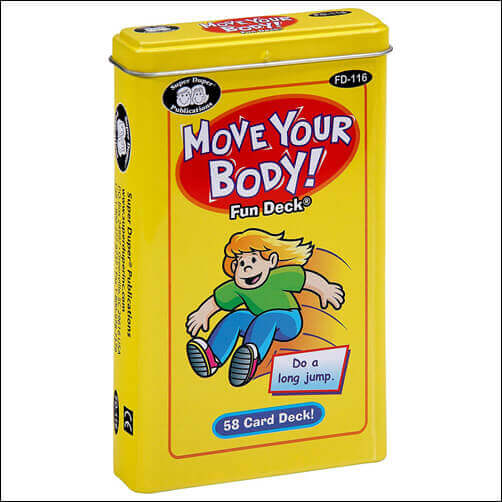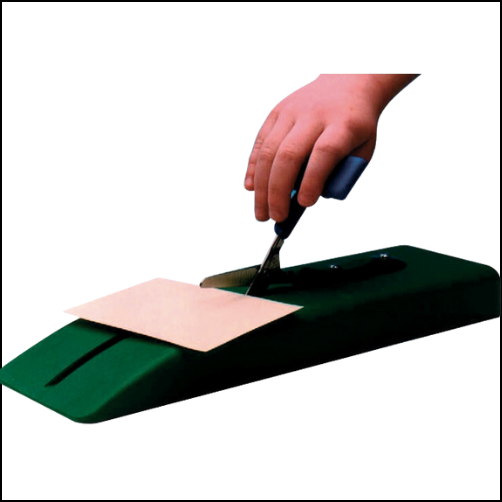A quick web search will unearth a vast number of articles, books, and research supporting the notion that movement is critical to so many life functions, including a child’s ability to attend and engage in learning activities. Cold winters, limited daylight hours, and the current COVID pandemic have all played a significant role in limiting access to movement opportunities. However, there are still some great ways to move within the confines of these restrictions! Check out these ideas!
Obstacle Courses
Obstacle courses can be big, small, built indoors, or built outdoors. There is no set of specific materials needed, just a little imagination! At home, obstacle courses are a great rainy day activity. Use couch cushions, blankets, pillows or whatever else is readily available around the house. In the classroom, obstacle courses make a great option for indoor recess.
Simple modifications can help everyone get in on the fun!
- To help learners still working on motor planning, establish a starting and end point, and/ or identify materials to use for the course.
- Make it more complex by adding game rules such as “the floor is lava” and cannot be touched!
- Get creative juices flowing by establishing a challenge. Can you make it from your desk to the pencil sharpener using only three materials? Can you make it from the couch to the kitchen without touching the floor?
Check out Sensation Fun and Therapro’s free resources for ways to enhance obstacle courses with sensory exploration!
Alternative Seating
Swapping out traditional chairs for something that allows for wiggling is a great way to add movement experiences to traditionally sedentary activities! Be sure to supervise those with decreased balance!
Some Ideas Include:
- Sit on a jacket, blanket, pillow, or air-filled cushion.
- Sit on an upside-down water jug, chair with wheels, rocking chair, ball chair, or Kore Stool!
- Place an air filled wedge between a student’s back and the back of the chair or under the feet (also great to support posture and positioning!).
- Use a ready made Foot Fidget or tie exercise bands to chair or desk legs.
For more alternative seating ideas, check out Therapro’s Blog, Setting up Your Seat for Virtual Learning Success!
Games!
Games are engaging at all ages and are a great resource for movement. Some games come with built-in movement opportunities like the Yoga Spinner Game, Trunks, or Letter Treasure Hunt. For games that are traditionally sedentary, table games, a few tweaks can add a dose of movement!
Try These Ideas:
- When game setup allows, spread game pieces out. For example, when playing a memory game, place cards in different spots in the room (across multiple desks, across the living room floor, or even taped to the wall!)
- Use sticky notes or small stickers to cover game board spaces with a movement activity. For example, take a traditional board game and add movement cues (“10 jumping jacks”, “run in place”) to several of the game’s squares. When a player lands on this square, they would perform the movement prescribed.
Be sure to check out Therapro’s Gear Up for Games Handy Guide for more game modification ideas!
Movement Breaks!
More and more classrooms are adding movement or “brain breaks” into the daily schedule. A simple stretch break can do wonders for changing a student’s level of alertness and their ability to attend. These mini breaks don’t have to be restricted to the classroom; they are perfect for homework sessions, online learning activities, or even Saturday morning cartoon sessions!
Try These Ideas:
- Get students involved. At the beginning of the day, assign a movement activity to each student. During the designated movement break time, students take turns leading classmates through their assigned movement. Make it super simple by distributing movement cards at the beginning of the day (for example, Fun Deck cards or Yoga Cards) for students to use as guidance!
- Keeping a visual near spaces where sedentary activities usually occur helps to provide reminders to move. Try Move Mindfully Poster Strips, simple cutouts from favorite magazines, or Drive Thru Menus.
- Create a movement corner near learning spaces to help students have quick and convenient access to movement opportunities without getting off track! These can be quick and easy to create; try using a small yoga mat or towel, some weighted balls or filled water bottles, and/ or a therapy ball.
Be sure to check out Therapro’s Tap Into Tools For The Body Handy Guide for more ideas!
Small amounts of movement will quickly add up. Providing the space, tools, and opportunities to access movement experiences will help students attend, focus, and better access their learning environments. In addition, these early, positive experiences with movement will help to establish lifelong health habits!