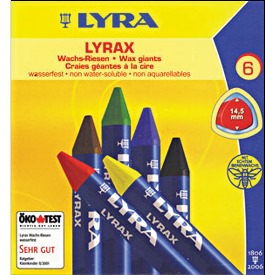Handwriting and writing position are often discussed in a school setting but what about our other clients? Let us consider a patient who is in the hospital. Enabling a patient to engage in drawing, art, a pre-writing task, or writing itself following an illness or injury is invaluable. However, it can be a challenge to provide the necessary angle for a writing surface when working at the bedside. Some hospital-based OT departments have a table surface that adjusts in height as well as the angle of the writing surface, but slant boards and positioning cushions are not always available.
The various slanted writing surfaces available through Therapro offer the solution. I particularly love the Collapsible Writing Surface. It opens the door to varying both the activity used in treatment as well as the location for the session.
Imagine for a moment a patient in an orthopedic ward following an MVA. The patient has multiple fractures with exoskeleton / P.O.P. and is depressed and uncooperative with all staff members. After persuading the doctor to refer to OT, a brief history reveals that the patient is an artist and the thought of not being able to draw is what depresses them enough to interfere with function on all levels.
As an OT, we can build up the grips of a pencil or paint brush. Another option to easing use of writing implement is through Triangular Crayons and Pencil Crayons. Triangular writing implements can also enable a patient of this nature to return to drawing by easing the demands of the small muscles in the hand. Although strengthening these muscles will be important, the first step might be to encourage return to meaningful activity, hence the need for an easier means of holding the writing or drawing implement.
Using the portable, collapsible slanted writing surface or easel, one can now take the patient out of the ward (whether on a trolley or in a wheelchair) and into either the OT department or, better still, the garden. A change of environment does wonders for the patient psychologically, not to mention the hope offered by enabling an artist to return to what they love best – drawing, painting or creating. Many artists gain inspiration from nature, hence being able to get into the garden can literally be a breath of fresh air that instills a desire to regain function.
Through this brief example, we can see that writing and being involved in creative pursuits is a necessary skill and activity for various age groups and types of clients, not only for children at school. The tools and equipment that are beneficial in the classroom can be equally important in a hospital or other setting.
The write slant boards or Better Board Slant Boards are also of benefit to:
- a woman who is expecting and is placed on bedrest.
- the elderly who has limited space due to downsizing and increasing need to take care of their backs. The fact that the slant boards are light and collapsable makes handling and storage easy for an older person.
Still related to positioning, two cushions that I have used quite often in my practice are the Disc‘O’Sit and the Movin’ Sit Air Cushion. I love the fact that they are portable and adjustable in terms of air pressure. This makes it possible to take these cushions to a treatment or evaluation in a home or workplace.
One group of clients I have found to benefit from these cushions is a pregnant woman who is experiencing lower back pain. Pregnancy related lower back pain is a common complaint which can be alleviated with appropriate exercise and positioning.
Guest Blogger: Shoshanah Shear

Occupational Therapist, healing facilitator, certified infant massage instructor, freelance writer, author of “Healing Your Life Through Activity – An Occupational Therapist’s Story” and co-author of “Tuvia Finds His Freedom”.