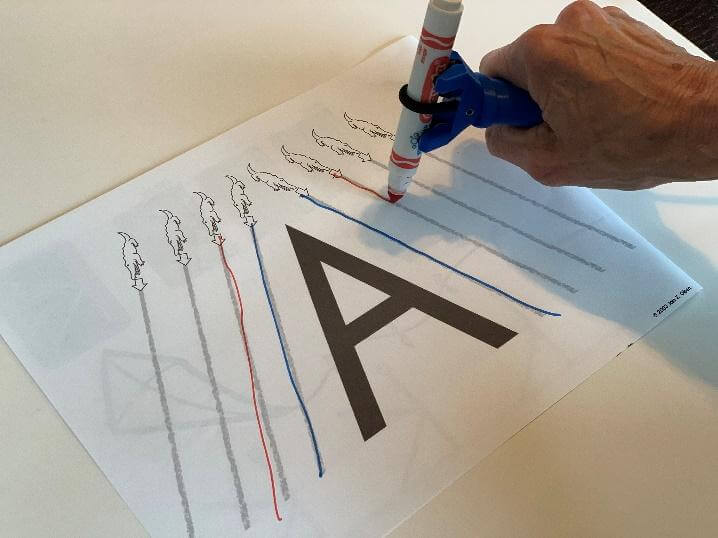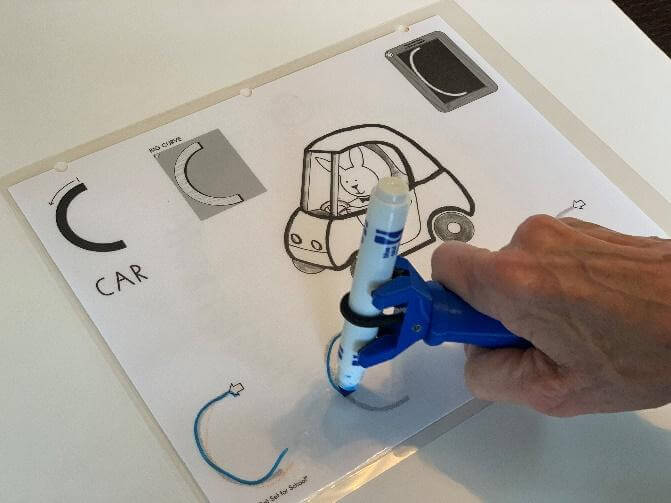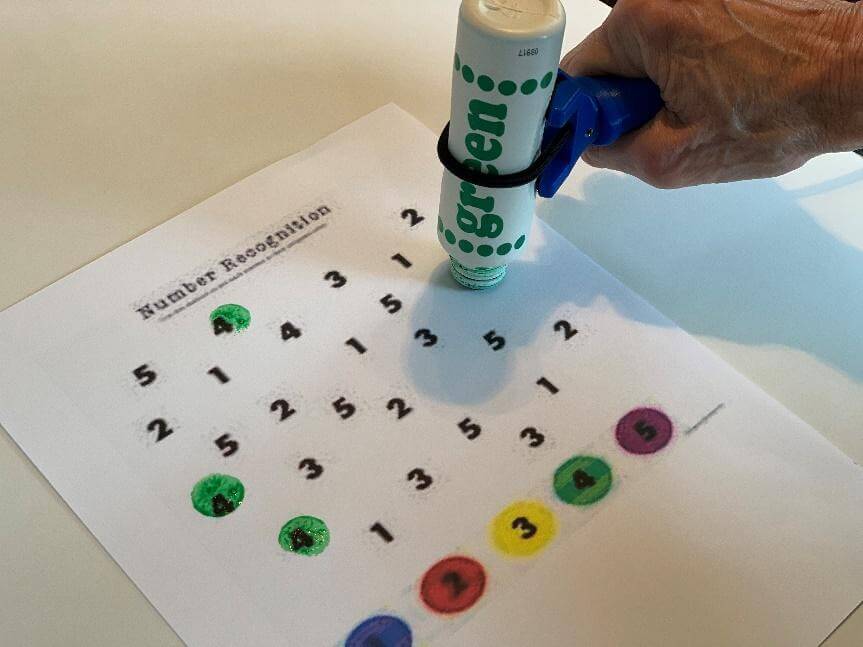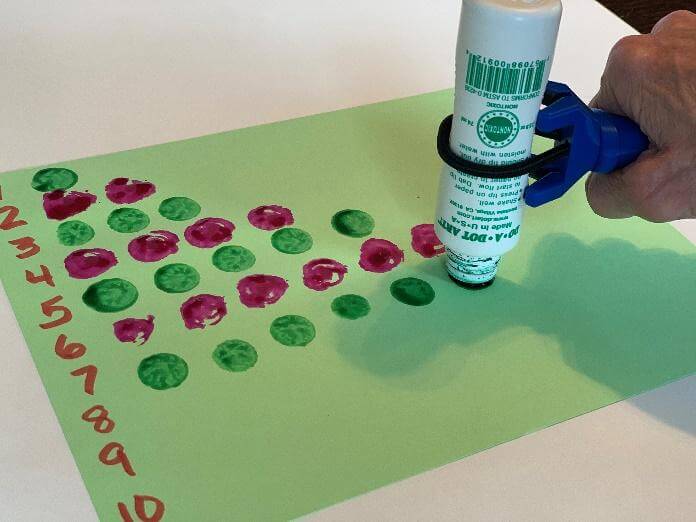Therapro recognizes the value in the experience that comes from therapists working in the field. Back in January, we tried a little experiment; we had you all tell us your best tips and tricks related to handwriting evaluations. We then took all of that wonderful information and compiled it into a collaborative blog post. The information that comes from this type of collaborative approach is invaluable, and so we have put together our second collaborative blog post on pencil grips.
To gather information about the whats and whys of pencil grip usage, we asked you about the grips you are currently using, your favorite type of pencil grip, and the reason that you use grips. The Stetro Grip was identified as a favorite based on its size and “feel in little hands.” The Pencil Grip was a close second based on its design and because “students love it.”
Pencil Grips: Survey Results
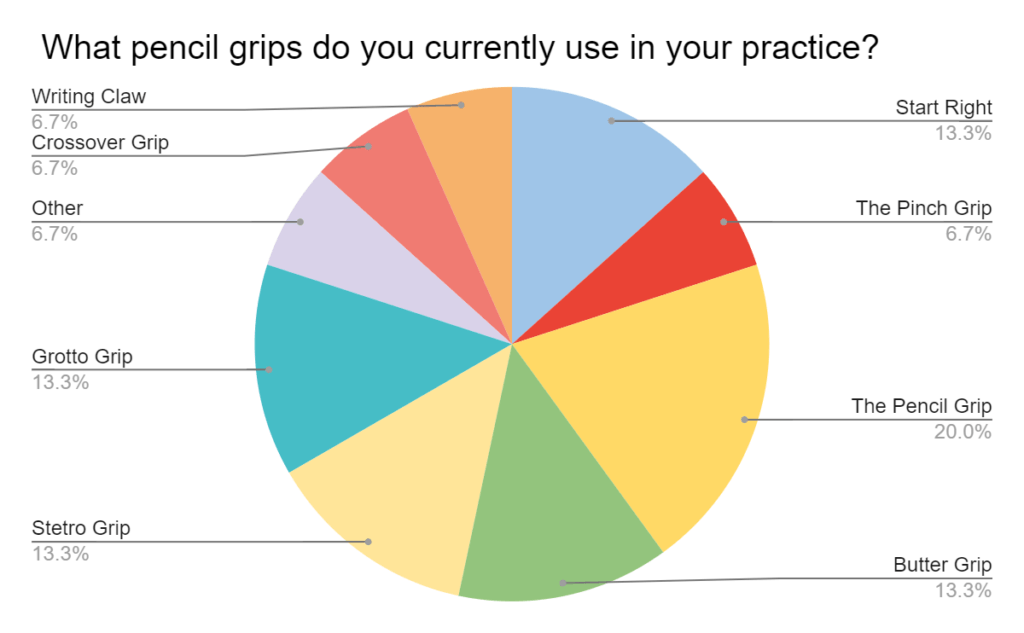
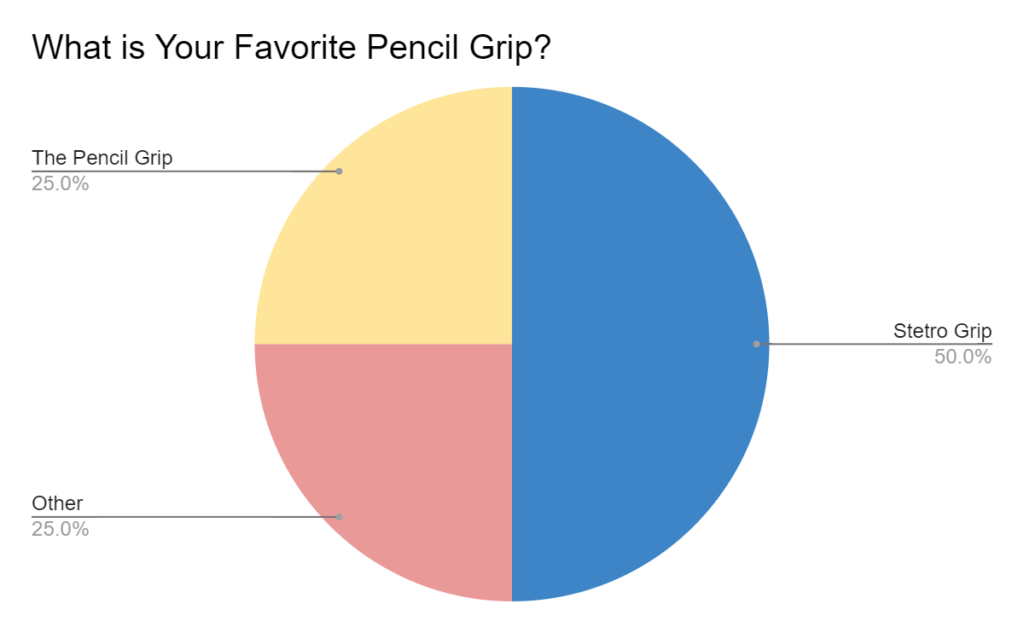
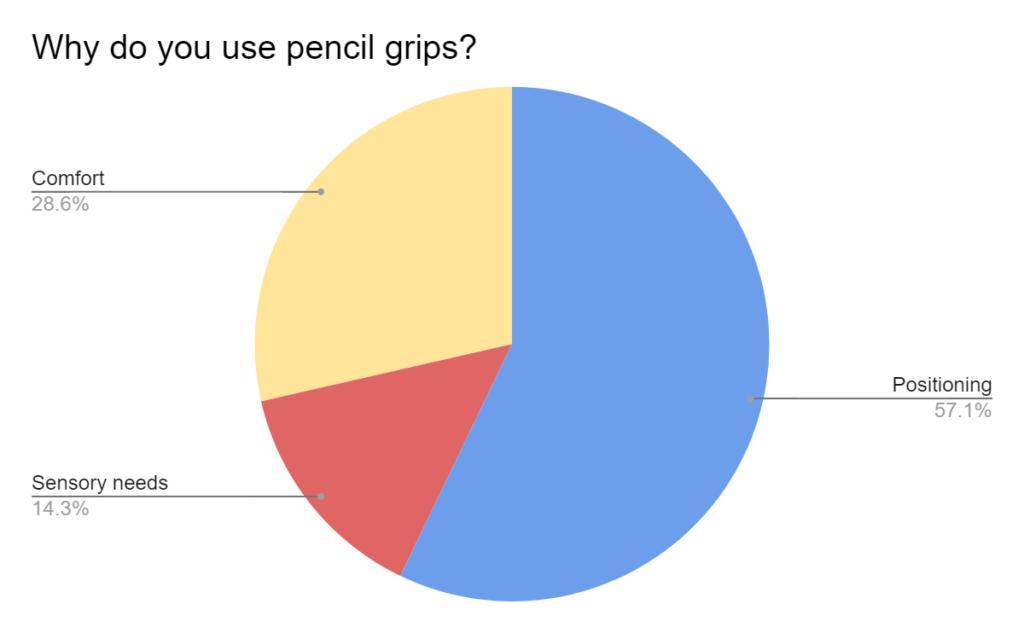
Some other great information that came out of this project was the ways therapists assess the need for pencil grips as well as tips and tricks therapists use to help promote a better pencil grasp.
When determining the need for a pencil grip, the therapist Therapro surveyed suggested the following:
- Do a “Before and After”. Assess a writing sample with and without a pencil grip to determine if the pencil grip influences legibility or changes the length of time a child is able to participate in the writing task.
- Just Ask!: A child’s willingness to use a pencil grip is often an overlooked factor but is absolutely critical. The user should always be an active participant in the decision to use a pencil grip and should have a role in deciding which one works best for them.
- Check Applicability & Practicality. Other important factors to consider include how practical is the pencil grip and is it applicable to the student’s current needs. Consider factors such as: Does the child switch classes/ have different environments that they are expected to do writing tasks in? Are there other writing instruments that the child uses (crayons, paintbrushes, etc.), and do they need to be modified in any way? Is the child still expected to do writing tasks or are they moving toward alternative input methods such as typing?
Tips and Tricks for promoting functional grasp patterns included:
- Hold small objects in the last two fingers to promote the separation of the two sides of the hand.
- Use small writing tools (for example, broken crayons, crayon rocks or short pencils) to promote the development of a tripod grasp.
- Use triangular-shaped writing instruments to promote a tripod grasp.
- Use vertical surfaces (for example, tape the writing paper to the wall) or use slant boards for optimal hand placement and to promote better posture.
- Highlight the writing space or use highlighter paper to help students write within the boundary area and to increase visual attention.
- In a pinch, wrapping clay around the pencil can be used for a pencil grip!
Thank you to all of the wonderful therapists who took the time to share their expertise with us. If you are looking for further guidance on choosing the right pencil grip, be sure to check out Therapro’s Get a Grip on Grips Handy Guide!